Note: If you select a recurring payment you must use Paypal. To pay without a Paypal account do not select the recurring payment option.
Note: If you have previously logged into Paypal with your browser, there may be paypal.com ‘cookies’ present which will make Paypal require a Paypal login for checkout. You will need to first clear those cookies from your browser before you can checkout without a Paypal login.
If you don’t have a Paypal login, you should still click on the “checkout with Paypal” button. When you get to the Paypal site, select the “Pay with Debit or Credit Card” option. It will then allow you to enter your credit card information to pay.
Make sure to turn off the switch that says: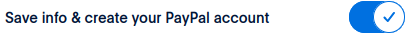
before you click the “Pay Now” button.
You will be redirected to the NAFEX site to complete your transaction.